SSL certificates with mkcert
Intro
Remove SSL sign signed certificate warning with local CA(Certificate Authority) with mkcert.
Prerequisites
minica written in go
Go
Install go by following instructions here.
certutil
sudo apt install libnss3-tools # Debian
sudo yum install nss-tools # rhel/fedora
sudo pacman -S nss # Arch
sudo zypper install mozilla-nss-tools # openSUSE
Install mkcert
mkcert is cross-platform tool so, it can be installed on most of the boxes.
Homebrew
mkcert can be install on Mac OS and Linux using homebrew
brew install mkcert
Choice of browser on mac is Firefox, install nss
brew install nss # for Firefox
from source
Building from source requires Go 1.13+
git clone https://github.com/FiloSottile/mkcert && cd mkcert
go build -ldflags "-X main.Version=$(git describe --tags)"
Linux
for Arch linux
sudo pacman -Syu mkcert
for Debian/Ubuntu
sudo apt install mkcert
Windows
Using WinGet
winget install FiloSottile.mkcert
Using Chocolatey
choco install mkcert
Using Scoop
scoop bucket add extras
scoop install mkcert
Generate Certificate
CA Root Certificate
First root certificates needs to be generated,
mkcert -install
This will generate and install certificate in system root store.
The local CA is now installed in the system trust store! ⚡️
To check the location of CA, run
mkcert -CAROOT
Defaults are
$env:LOCALAPPDATA # Windows
~/.local/share/mkcert # Linux
~/Library/Application Support/mkcert # Mac OS
Certificate for Controller
To generate certificate, run
mkcert -key-file key.pem -cert-file cert.pem 192.168.0.2
Here 192.168.0.2 is the ip address of the controller.
Created a new certificate valid for the following names 📜
- "192.168.0.2"
The certificate is at "cert.pem" and the key at "key.pem" ✅
It will expire on 18 January 2025 🗓
PKCS
mkcert -pkcs12 192.168.0.2
Output should be something similar
Created a new certificate valid for the following names 📜
- "192.168.0.2"
The PKCS#12 bundle is at "./192.168.0.2.p12" ✅
The legacy PKCS#12 encryption password is the often hardcoded default "changeit" ℹ️
It will expire on 18 January 2025 🗓
Default password for pkcs certificate is changeit.
Install certificate
To install freshly generated certificate,
- go to
Controller Settings>>Controller>>HTTPS Certificate - Change
File FormattoPEM - Select
SSL CertificateandSSL Keyand Click save.
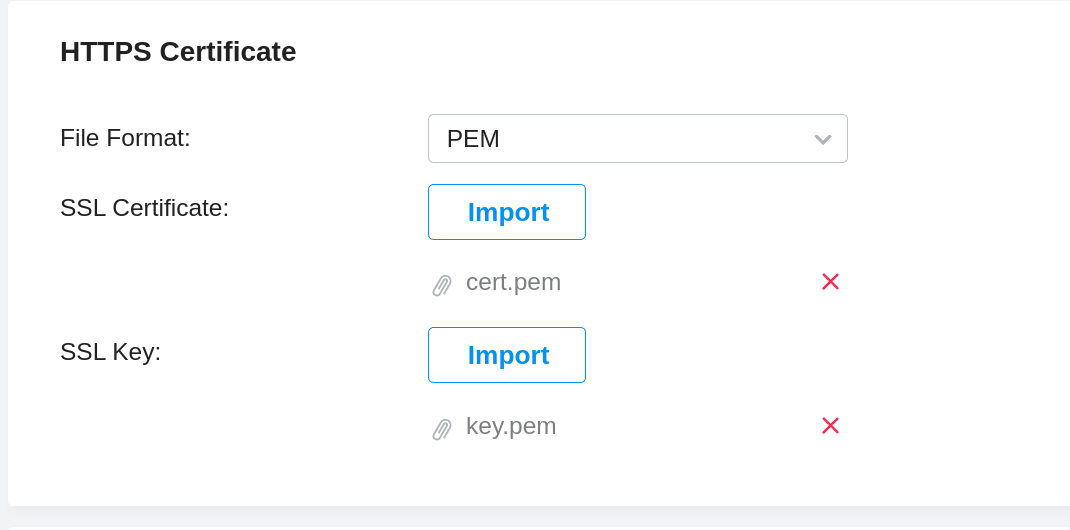
Install CA Certificate
mkcert installs root Certs in proper store depending on the operating system but does not install in Firefox in Windows, in that case install it manually
Firefox
Firefox manages it's own store for certificates. To add certificates
- Go to
about:preferences#privacy. - Scroll down to
Certificates. - Select
View Certificates. - Select
Import. - Select
PKCSfile192.168.0.2.p12. - Enter the password or leave it empty if not applicable.
Reboot the controller/PC/Browser to update and changes to take effect.